How to run a great meeting?
Meet only when required, have an agenda, share minutes after, be on time and no multi-tasking
Tell me in a sentence
Meet only when required, have an agenda, share minutes after, be on time, and no multitasking.
Tell me in an image
Tell me more
I thought I had a strong opinion about meetings until I came across this quote from Dave Barry. If you had to identify, in one word, the reason why the human race has not achieved, and never will achieve, its full potential, that word would be “meetings.”1
Apparently one of the reasons why humans can achieve projects of large scale is because we are the only species where a large number of individuals can work towards a common goal. Meetings are an excellent medium of communication which in turn is foundational to alignment. It is worthwhile to invest time and effort to run a good meeting because better meetings are associated with higher team productivity. And they drive organizational success2. Employees(6 hours a week) and managers(23 hours a week) spend a lot of time in meetings. But 50% of meetings are bad meetings. You did not find your Ikigai role to spend hours in bad meetings. So, let us take a look at how to run a great meeting.
Meet only if a meeting is required
This is the most important piece to running a great meeting. The best meeting is one that does not happen. You know this because you have sat in a meeting that could have been an email. Let us take a closer look at when to call for a meeting3.
Get to know your colleagues
This is a good reason to have a meeting. Coffee chats with your colleagues from across the company are more important in a remote/hybrid setting. When I ran a poll on LinkedIn, almost all the responses voted for a remote/hybrid setting. With the rise in remote work, even offices are starting to be thought of as social avenues than work locations. Meetings with the sole purpose of social interaction are therefore fair game.
Share information
These meetings share information within and across teams in a company. Standups, Lunch and Learns, and Demos fall into this category. I am a fan of these meetings. Standup, for example, can also be part of your virtual commute. That said, status update meetings could be replaced with writing out a status update.
Solve a problem or brainstorm
These meetings are used to discuss ideas to solve a problem. Design review, solution review, and debugging sessions fall into this category. Some of these meetings work better asynchronously. For example, solution design can be shared with the relevant members to review, in a google doc for example. A meeting may make sense to review any contentious/complex items.
Develop organizational strategy
These meetings are also brainstorming sessions where instead of a technical issue like above, business issues are discussed. Here again, prework can save a lot of time, and allow the participants to focus on high-value items that require real-time conversations.
Debrief a team after key events
These meetings are reserved to communicate key and time-sensitive information within a company. Or you can leave a tweet.
Send an agenda along with any preread materials
Every meeting should have an agenda. This will help attendees come to the meeting prepared and ready to discuss the specific items on the agenda. Ever gone to a meeting without knowing what it was about?
End your meeting 1 minute early
Ending your meeting a minute earlier is a good strategy. This will give attendees a time box to work within. Apparently, work expands to the available time. Additionally, attendees with back-to-back meetings will thank you.
Capture and share meeting minutes
Writing things down is a good habit. After all, the faintest ink is more powerful than the strongest memory. This is much more relevant in the context of a meeting. A meeting without actionable minutes most likely is a waste of time. Minutes will also allow people who may have missed the meeting to get the gist of the discussion.
Choose meeting length
You do not have to have a 30-minute or 1-hour meeting. 20 minutes and 45 minutes are also good options.
Make sure that the technology setup is in place
Make sure attendees can join, share screen, etc, and whatever else is required to run the meeting smoothly. If you are using a new tool, test it out. The 5 minutes you spend preparing could save 5 minutes times of every attendee the meeting has started - at which point everyone would be wondering why you cannot share your screen. It is because Mac needs Zoom to have the security permission to share the screen - which will only take effect if you quit the application and restart. And when you quit, if you end the meeting, it will kick everyone out of the meeting. And now you have to slack/email every attendee asking them to rejoin the meeting using the same link. The specificity of the above example is purely coincidental and does not have any relation to my real experience. There is a statistic about the productivity lost in setting up technology at the start of the meeting. I cannot find the reference, but you have been there, right?
Be on time
If you are invited to a meeting. Be on time. This will allow you to leave on time. So, it will be a vicious circle4, but of a good kind.
Do not multitask
If you think you can multitask, observe yourselves when you do. 9 times out of 10, you are ineffective at both. Turning your video on is a good antidote to multitasking. Just like our teachers knew when our eyes went blank in class, others in the meeting will notice your eyes scanning your social media or slack feed. That knowledge in itself can prevent you from multitasking.
Decline meetings where you are not required
Be mindful of the meetings that you accept. Attending meetings is not work. It is only a means to get the work done. Decline meetings where you are not required. Not attending meetings is like time travel. You now have an extra 30 minutes to work. Give a heads-up to the host though. Because being kind is always the right policy5.
Think twice before setting up recurring meetings
There are a lot of cases where recurring meetings are necessary. If there is a critical project, daily meetings are an easy way to unblock and make progress. But it is easy to fall into the trap of setting up a recurring meeting with no update to the agenda or minutes after.
Cancel meetings at least a day before
The biggest loss to productivity with last-minute cancellations happens because of context switching costs. When you interrupt your task to prepare for an upcoming meeting, only to have it cancelled, resuming the task can take you up to 26 minutes6. Yeah, I was surprised that the number is that high. Overlay that with the likelihood that there are only about 4 hours of deep work in a day.
Go ahead and run some great meetings.
Edit on 8th Nov, 2022 - Atlassian provides this ritual reset framework to evaluate the value of different meetings.
Edit on 24th Feb, 2024 - How to meeting from NZS
I came across the word vicious circle in my high school where an author referenced going to the dentist as such. Credit to the power of that example, I still use it in my everyday conversations.







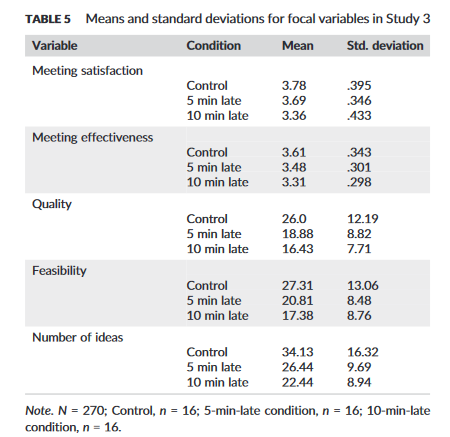

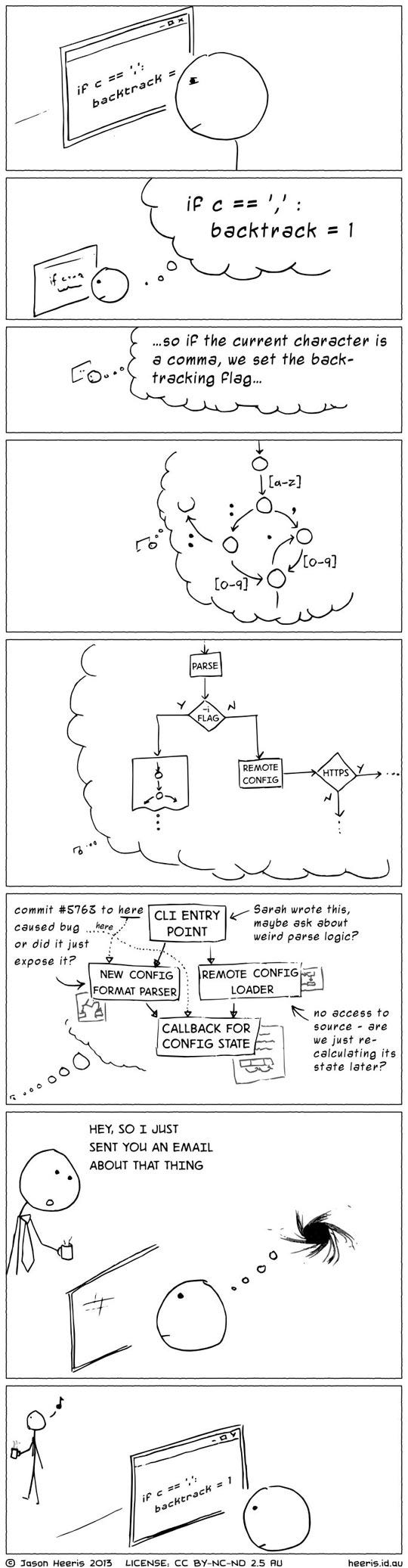
Output from ChatGPT(https://chat.openai.com/chat) for the prompt
"How to run a great meeting?
Meet only when required, have an agenda, share minutes after, be on time and no multi-tasking"
To run a great meeting, there are several key steps you can follow:
Only hold a meeting if it is truly necessary. Before scheduling a meeting, ask yourself if the topic can be discussed via email or another communication method. If not, then a meeting may be necessary.
Create an agenda and share it with attendees in advance. An agenda helps to structure the meeting and ensures that all relevant topics are discussed. It also helps attendees prepare for the meeting and stay focused during the discussion.
Start and end the meeting on time. Being punctual shows respect for attendees' time and helps to keep the meeting on track.
Encourage participation from all attendees. Ask for input and ideas from everyone, and create an environment where everyone feels comfortable speaking up.
Stay focused on the topic at hand. Avoid multitasking during the meeting, such as checking emails or answering phone calls. This shows respect for the attendees and helps to keep the discussion on track.
Take detailed minutes during the meeting and share them with attendees afterwards. Minutes help to document decisions and action items, and they can serve as a reference for future meetings.
Overall, running a great meeting involves being organized, focused, and inclusive. By following these steps, you can ensure that your meetings are productive and effective.